Keeping Your Photos Safe
With digital cameras replacing film cameras in a digital age, many do not know how to archive their photos taken with their digital camera. Storing your digital images is more than copying the images from your memory card to your computer. Keeping one copy of your images on your computer is extremely dangerous and many have learned this the hard way when they lose all their photos from a hard drive failure. In this article, you will learn how to properly and safely archive your digital images.
Why is it Important to Backup Images?
Like your keys, you would never keep just one copy. Some day you'll lose it, and it's almost guaranteed that you'll lose your keys at least once in your lifetime. This is the same with your digital images, except
How to Backup Your Photos
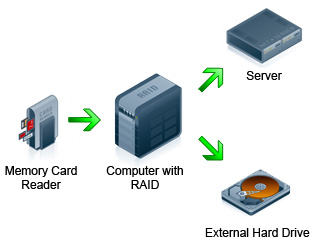
Backing up your photos is easy. It is a simple process of copying your images from one location to another. For example, burning a copy of your photos on a CD is considered a backup; but not a very good backup. A good backup should be several copies of your images at different locations. We won't discuss every method of backing up photos, but we'll teach you an excellent system to keep your images safe and accessible.
How to Create and Store Your Backups
There are three places you should have a backup of your images: a copy at home, in a safe place other than home, and one somewhere else in the world. It may sound like a lot of work, but it's really simple. Simply make it part of your workflow. Every time you copy your images from your memory card to your computer, copy them to your external hard drive and FTP server as well.
 On your computer
On your computer
Hard drives have lifespan and they eventually die. Most people only create a copy of their images on a single drive. Eventually the hard drive will die and when it fails, all their data and memories are gone. To prevent this, we recommend for everyone to have a redundant array of drives, also known as RAID, for an automated backup. This is simply using more than one hard drive in your computer to create a carbon copy of the main drive. For example, when you copy your images to a computer with two hard drives set on RAID, the images are being copied to both drives at once instead of on a single drive. In the event that your hard drive fails, you still have another copy of your data from your other hard drive. When purchasing a computer, look for one with RAID and two hard drives and make sure that they are setup on mirror mode or RAID 1 instead of striped or RAID 0.
 On a server
On a server
This is one of the most secure ways to have your images archived. Sign up for shared web hosting service and have your images stored on their servers. Instead of using their service to publish a website, you're using their service as a backup device. With the low cost of web hosting, this method is cheap and reliable. Some web hosting companies can provide hundreds of gigabytes of disk spaces on their server for dollars a month. The reason why this is safe is that web hosting companies usually create many copies of your data onto several servers.
When choosing your web hosting, stick to a reliable and popular web host with lots of customers. Search online for reviews about the web hosting company but don't be too picky about their uptime. Many of the largest web hosting companies has had poor uptime compared to the smaller companies, but uptime isn't an important factor when you're only copying your images to the server once in awhile. Choose a plan with the amount of storage space and bandwidth that fits your needs. If you're really concerned, you can sign up for two hosting plans from different companies and backup your images on both servers.
 On external drives
On external drives
An external drive is a quick and easy way to create a backup from your home. But if you have RAID on your computer already, why do you need to backup again on an external drive? If your house flooded and you lost your computer, you would be glad that you have a backup somewhere else. The external drive should be stored elsewhere away from your home. Backup your images to an external hard drive and place that hard drive somewhere safe such as your bank's safety deposit box. Their safety deposit boxes are usually fire and flood resistant and it can be rented at a low yearly rate.
Have two external hard drives. Backup your images to one drive and put that in the safety deposit box. Now, you still have another drive you can backup your files to without having to go back to the bank to retrieve your drive. This will also give you two extra copies of your images.
On DVDs
We don't recommend using optical media for archiving purposes. They do not have a reliable lifespan, they're easy to damage, and they're a hassle to copy files to. DVDs have the best storage space to price ratio, but their longevity issues has been much debated. DVDs are great for distributing your photos to your friends, but not for archiving.
Creating Backups on the Go
Sometimes memory cards will suddenly die before you're able to bring it home or you might lose it on your way home. If you're into any serious photography fields, such as wedding photography, it's important to backup your images on the spot every time you get a break or fill up your memory card. Losing a card full of images can be a disaster. Imagine shooting a wedding only to find out that all the photos were corrupt due to a dying memory card. You will lose your business and your clients will be speechless when they realize that they won't have any photos of their once in a lifetime event.
Portable memory card backup device
These portable hard drives are compact and offer a large amount of space. Simply pop your memory card into the device and wait for the files to be transferred. Make sure you keep a copy of your images on the memory card as well because hard drives can break if you drop it.
 PDA
PDA
Many professional photographers carry a PDA with them to view their images on a larger LCD or simply to use as a backup device. Look for a PDA with dual slots, for example, a SD and CF slot, to copy from one memory card to another.
 Laptop
Laptop
If you carry a laptop with you, you can use it as a backup device. You can copy your files to your laptop's hard drive or use your laptop to duplicate memory cards. The problem with a laptop is that you have to wait for it to boot before you can begin transferring files.
technorati tags:digital, photography, backup, safe, storage


No comments:
Post a Comment